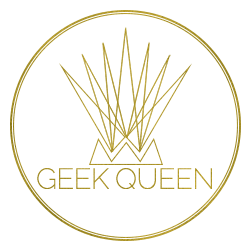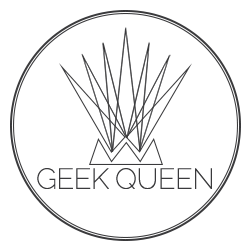Say Goodbye to Chrome's RAM Issues with Memory Saver
Share This
Stop Chrome Hogging ALL Your Ram Now

We all love Chrome, right? It's fast, powerful, and works great with our favorite apps, services, and extensions. But let's face it, Chrome can be a bit of a memory pig. Well, fear not! Google has come to our rescue with an awesome new feature called "Memory Saver." Let's dive in and learn how to get the most out of Chrome while keeping your RAM happy!
Why Chrome Loves to Gobble Up RAM
Each tab you open in Chrome creates a new process for the browser to handle. This is designed primarily to ensure that one misbehaving tab doesn't affect the others. If one tab you have open freezes or doesn't load correctly in theory, all your other tabs should operate fine. Of course this isn't always entirely correct. Any disrupted process, if its bad enough, will cause the whole browser to crash, but by running each tab as a separate process Chrome greatly minimizes this risk.
Chrome also has a prerendering feature which makes it fast but requires a good chunk of RAM to load pages quickly.
Knowing this, now you can see that the more tabs and resource-intensive tasks you run, the more RAM is needed. Chrome is processing all these tabs whether you are looking at that tab or not. Just because you aren't using that open tab at that time doesn't mean it's not doing anything behind the scenes.
Lets say you have 8 tabs open on your browser but you are mostly going between two main tabs, ALL 8 tabs are running processes which can lead to RAM overload. Chrome is effectively gobbling up all your PC's memory making everything slow down.
How Can You Solve Chrome Using All Your RAM?
Before now there wasn't too much you could do, however recently Google has released a feature flag that will handle this challenge.
What's A Feature Flag?
Google's Feature Flags are experimental (beta style) features and settings for your Chrome browser. They are experimental so not fully released at this point. That does mean they could have bugs (not the type where a shopping website takes over your browser - more like the feature doesn't work and everything grinds to a halt), and they could also be not completely stable. However if you do run into challenges you can simply turn off the feature.
Introducing Memory Saver: Chrome's RAM Preserver
Chrome has introduced "RAM Preserver" in its experimental features to address the RAM draw that it can be responsible for. This new feature will:
- Automatically make unused tabs inactive while you work on other tabs &
- Reactivate those tabs when you return to them
This can result in Chrome using up to 30% less memory compared to running it without Memory Saver.
How to Use Memory Saver and Free Up Your RAM
Memory Saver will roll out officially soon but is available as a feature flag now. Please remember that these flags are not 100% deemed as perfect by Google so if you do have any challenges you can just turn off the flag.
I've been using this for over 6 weeks now and love it, however everyone's system is different so what works for me might not work for you.
- To enable it, open Chrome (one tab only) and paste this link in your address bar and hit enter:
- chrome://flags/#high-efficiency-mode-available
- You will see the screen below.
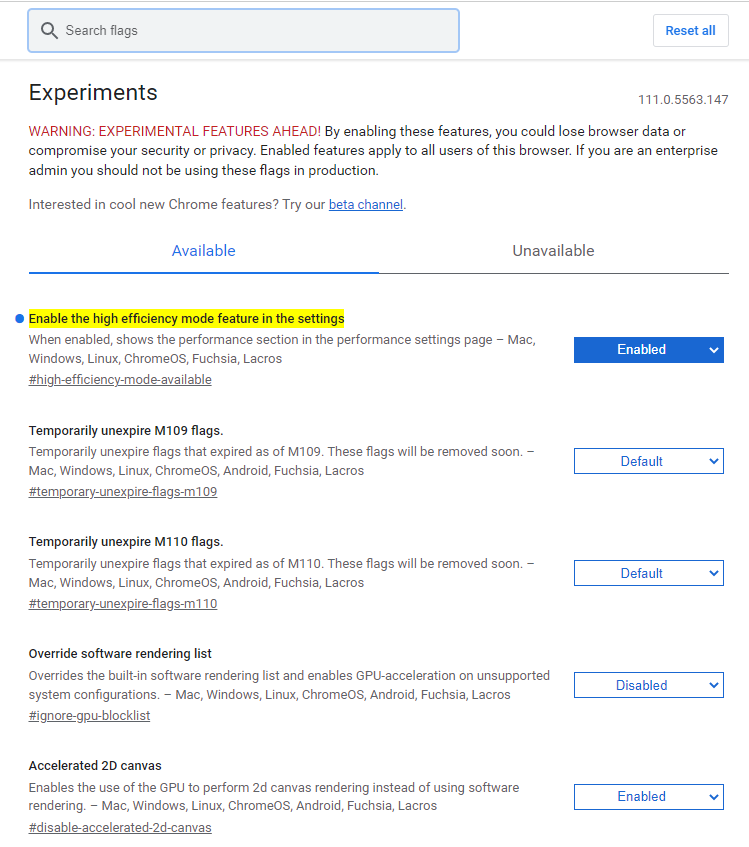
You can see that there are many MANY options available to you but its the top "Enable high efficiency mode" feature that we are after.
Mine you can see is already Enabled, however yours will just say "Default".
3. Click "Default," choose "Enabled," then click "Relaunch".
Ignore the other options available to you and simply choose "Enabled" as shown below.
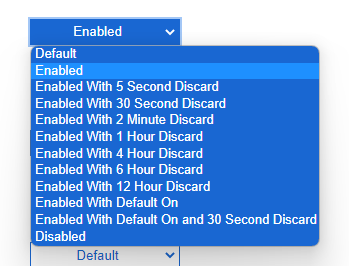
4. Now you will see a "Relaunch" button. Click on that and Chrome will relaunch.
5. When Chrome is open, go to the 3 vertical dots on the top right of your browser (next to your profile pic), click those and choose "Settings"
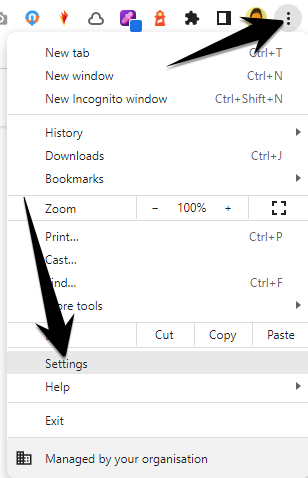
6. You now have a "Performance" tab on the left menu.
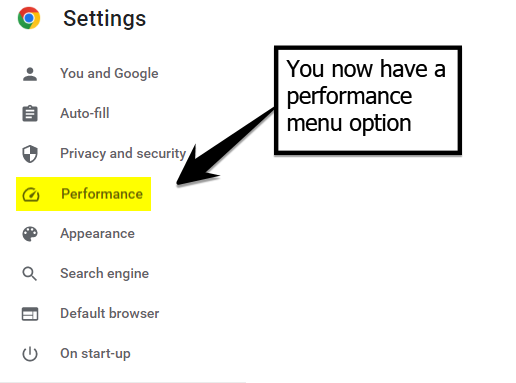
7. Turn on the feature by turning the slider to the on position
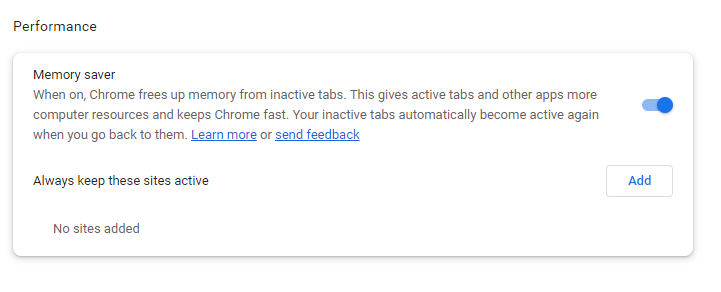
8. If you would like to keep particular websites active you simply add them by clicking the "Add" button and entering the full domain URL of the site you would like to keep always active.
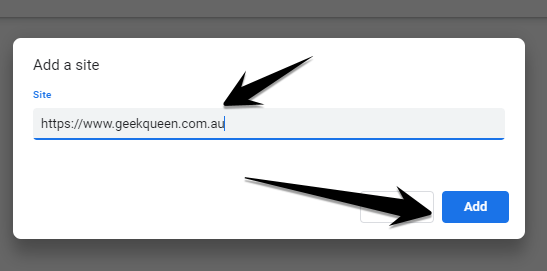
What To Do If the New Performance Flag Causes Challenges
Firstly if you do notice any drama in your browser since turning on this feature, you can start by simply disabling it.
Go to Settings / Performance & turn it off.
Restart your browser to ensure that change is registered properly.
If you have any further challenges you may need to remove the setting all together. To do this simply paste the URL we used above into a new browser window and change the "Enabled" setting back to "Default". You can also choose the "Disabled" option if you prefer.
So there you have it. Use at your discretion and see how you go with this Chrome feature enabled.
Lets Connect
About Jenny

I started my IT career in Database Administration and .Net coding. While I LOVED that work, I realised very quickly that I also wanted a life. To be a top end coder or DB Admin, you have to comit your downtime to constantly learning and evolving and while that is also something I love, I wanted it to be my work and not my life. So I morphed my love of design with my knowledge of all things SEO and moved into building small business websites.
Why small business websites? I'm a small business myself and I know how hard it can be so I wanted to give my clients a great service, with an approachable point of contact where no question was a "stupid question".