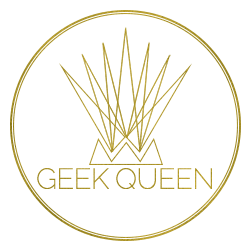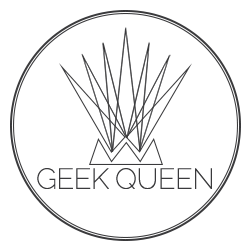Google Keep - A Free Note Keeping App
Share This
Google Keep - Desktop & Mobile Note Keeping App

Features Of Google Keep
- different colors assigned (I use different colors for clients or personal notes)
- check boxes so you can see what you've done and mark off completed tasks
- reminders so you never forget anything
- images so you can add something to your note (handy for instagram posts)
- archive ability (so you can archive a note without deleting it)
- pin to top (will always appear at the top of your Keep lists)
- add a label or drawing
- copy the note
- show tick boxes (so you can mark items off as you go) or
- copy to Google Docs
How To Use Google Keep
Keeping On Keeping On
Lets Connect
About Jenny

I started my IT career in Database Administration and .Net coding. While I LOVED that work, I realised very quickly that I also wanted a life. To be a top end coder or DB Admin, you have to comit your downtime to constantly learning and evolving and while that is also something I love, I wanted it to be my work and not my life. So I morphed my love of design with my knowledge of all things SEO and moved into building small business websites.
Why small business websites? I'm a small business myself and I know how hard it can be so I wanted to give my clients a great service, with an approachable point of contact where no question was a "stupid question".