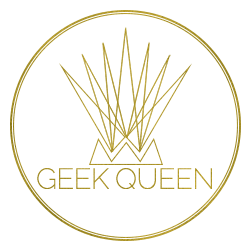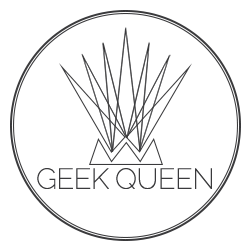Have you ever known that you had previously found a PDF file with the elevation of the next hike you want to do, but of course you just can't find it again? Using Google's filetype filter in your search will ensure the chances of this happening again are greatly reduced.
This is one of my favourite search tools, however you do have to be quite specific in your terms to make the very best use of it. If I type
camino elevation filetype:pdf
I get LOTS of info on the town called Camino in California. If I type
camino frances elevation filetype:pdf
my results are much more accurate. So this is one instance where your search term needs to be pretty good. Using an explicit search will lessen results in this case too. As you can imagine if you use a specific phrase, google will only show you results with an exact match AND that is a PDF in this case. So "
camino frances elevation" filetype:pdf
will greatly lessen the results. So remember - no exact match and try for a fairly accurate search term.
For Example:
Search Term - camino frances elevation
Result - Returned to me is a reasonably broad set of results showing a lot of info on elevation gain and multiple images, but no PDF files that I can see. While the images are good, what if my reader will only view PDF files? I need the PDF so I need to specify my file type.
Better Results:
Search Term - camino frances elevation filetype:pdf
Result - you can see that I get a list of results that are PDF files. They might not be exactly what I'm looking for but at least they are the file type I'm after.
The image on the left shows the text search without the quotes, and the image on the right shows it with the quotes.