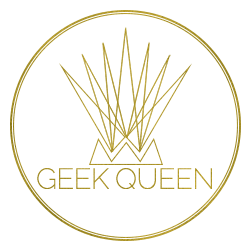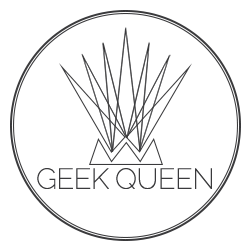How To Change The Contact Button On Your Instagram Profile
Share This
Change The Instagram Contact Button To An Email Or Call Button!

Add The Button To Your Profile
- Go to Edit Profile
- Tap the "Contact Options"
- Complete the information in this area.
How To Change The Instagram Contact Button To An Email Button
- Select “Edit Profile“ & then
- Select “Contact Options“ again
- Add in your business email address
- Remove your phone number
- Remove your physical address
- Tap the tick symbol
How To Change The Instagram Contact Button To A Call Button
- Select “Edit Profile“ & then
- Select “Contact Options“ again
- Add in your business phone number
- Remove your email address
- Remove your physical address
- Tap the tick symbol
Hide Your Contact Info Completely
- Go to Edit Profile again,
- Choose profile display
- Display contact info and toggle the switch to off
Share This!
Lets Connect
About Jenny

I started my IT career in Database Administration and .Net coding. While I LOVED that work, I realised very quickly that I also wanted a life. To be a top end coder or DB Admin, you have to comit your downtime to constantly learning and evolving and while that is also something I love, I wanted it to be my work and not my life. So I morphed my love of design with my knowledge of all things SEO and moved into building small business websites.
Why small business websites? I'm a small business myself and I know how hard it can be so I wanted to give my clients a great service, with an approachable point of contact where no question was a "stupid question".