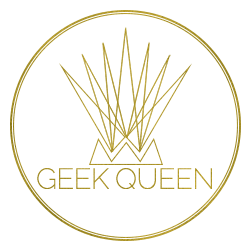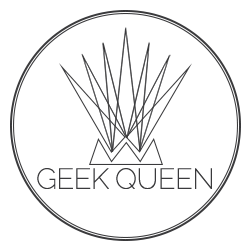Choosing Keywords And Phrases For Your Website
Share This
The Process for Choosing Keywords For Your Website

Keywords can be single words or what we call “long tail keywords” which is pretty much just a search phrase instead of one word. Keywords are competitive across all markets and getting the balance correct is an ongoing challenge.
NB: Of course you can disappear down the rabbit hole of keyword research and terms such as “content strategy” and “search volume” will appear over and over but this document is meant simply as a starting point. You have to start somewhere and at the end of the day this is what this is about. You can spend tens of thousands of dollars on keyword research and analysis easily, however what I’m saying here is that lets just start and move on from there. There is no point having a wide selection of keywords across all volumes and metrics if they aren’t what people are searching for.
Website Keyword & Phrase Selection
- Do not change your keywords and phrases more frequently than 4-6 months if you can help it. Google likes consistency and changing these items too quickly will result in you not ranking for anything. If you make changes, make a few and see what the outcome is over a few months (I suggest a minimum of 3) before making more changes. The only exception to this is if you are changing direction in your business or are discontinuing a dominant service.
- Ditch the “I must appear on the first page of Google” mentality. It is almost impossible to achieve unless you are in a super tight niche that has little or no competition. Instead you should be focusing on keywords and phrases that are applicable to your client base. Growing your online presence isn’t going to be a result of keywords only. Other factors come into play.
- Ask your clients. So many of my clients forget that their website is about their target market, not themselves. Ask existing clients what they would search for to find you. You might be very surprised to find the terms they would use.
- Remember YOU KNOW WHAT YOU DO so terms you use aren’t necessarily terms that the general public would use or even know. Move away from your expertise for a time and think about what the general public might consider it is that you do.
- Keywords “per se” are no longer used for any search engine. What they do look for is words and phrases that are used consistently across your website. From terms you use for the content of your website through to terms that are used in our behind the scenes actions.
- Keywords must be 100% relevant to your website and its content. You can’t for example add in a keyword that is trending just to try to attract traffic. Google is smarter than that.
Actions & Use:
The first thing you need to know is where these keywords can and are used. While you probably won’t do more than 20% of this yourself, I always believe that the more you know the more you can grow (cheesy I know but it works).
Google is looking for the use of and repetition of the keywords you select (and by keywords I mean words and phrases) throughout your website. These basic items are where your keywords should be used.
NB: I’m not placing these items in any order of significance and to be honest, the significance per item is very hard to actually calculate. Just consider that they all play a part in reinforcing your keyword strategy.
- Page URL - when you create a new page, make the page URL to be a concise description of your page. IE: A blog post about bathroom fittings might have the URL “bathroom-taps-you-will-love”. Try to do this BEFORE you publish the page or blog post. Once it is published if there is any chance someone has seen or bookmarked it, you will have to do a page redirect when you change the url.
- Meta Description - this is a behind the page short description of what your page is about. This is also what appears in search results. While it's important to use your keywords here, you also have to remember that this is your one chance to encourage visitors to click through so write for them. The black text in the image below is the meta description for this search result.
- Page Title - this is what appears at the top of your browser window or tab and while most clients won’t notice it, again it matters to SEO. Typically we use the structure “keyword | business name | secondary keyword” here.
- H1 tag - your H1 tag is the first and main heading on each web page. You should only ever have one H1 tag per page and this is where you should use at least one of your keywords or phrases.
- Your page text content, especially the first few paragraphs. You should use your keywords in these first few paragraphs, but above all the paragraph needs to be written for your client. Trying to go crazy with keywords won’t work and your clients won’t stay either so choosing keywords that have real meaning is where this kicks in.
- Image names - there is some debate as to whether this is still a factor however it can’t hurt so make sure your images are named appropriately. IE: don’t upload an image that is “IMG045886.jpg”, rename it to be “ThisImageKeyword.jpg” before you upload it.
- Image alt tags - ALT tags are for screen readers. A screen reader is for a visually impaired user and typically you should have ALT tags on all your images. Describe the image concisely. While this is a good place to use keywords, again Google is smarter than you think. Accessibility is a high priority so they will show their clients a page that is the most relevant and doesn’t stuff keywords into ALT tags. Use them to describe the image but remember you are describing the image for someone who can’t see it. That must be your priority.
Share This Post
Your Market and Location
If you are a local business, consider using your location as one of your keywords. An organic cafe on the gold coast might use Gold Coast, but “Broadbeach” or “Mermaid Beach” is probably a better location term. If you are Laser Tag for example, “Gold Coast” is probably a better use of a location term as your market is probably going to be a high level of tourists who won’t know specific locations as well.
Primary and Secondary Keywords
Your entire website has a theme, subject matter and keywords that will reflect what you are about. It is REALLY hard to be specific with keywords on your homepage so don’t beat yourself up about this page. This will always have more generic keywords than any other page on your website. That’s OK.
Now, think of every other page on your website as a landing page. This is where you can get quite specific with both your keywords and content. If you offer 5 different legal services the keywords across these pages might be quite different.
You don’t have to use exactly the same keywords across your website and you shouldn’t.
Google is smart enough to know that “sickness and accident” & “life insurance” both relate to the same subject so if you have an insurance website, don’t feel like you have to use the same keywords on different pages. Each of those pages is a chance to get clients that specifically relate to that subject. Keep that in mind.
- Your primary keyword(usually a phrase these days) is going to be what is most relevant about the subject matter on that page.
- From there you need to move into collating sub keywords. I usually say try to put together 3 key phrases for each blog post or page. Feel free to use other relevant terms across the page but these 3 phrases need to be repeated in a context that makes sense.
- Often you find that what you thought was your primary keyword is after a few months of analytics bringing in the least traffic. Don’t be afraid to get a little left field with the third term. Stay on subject but something a bit quirky can often help bring good solid converting traffic. If I’m searching for “pink bling dog collar” that’s what I want to buy so if I land on your page from such a specific search my chances of purchasing are good!
- Don’t go crazy! If you try to use too many phrases, you
- can’t use them all on the page and have it make any sense &
- you will be diluting the relevance of those that really matter.
So, a main keyword or phrase and then 2 extra that all make sense when you use them in combination throughout your page.
Weird note here: often misspelled words can work well. They must be something that is routinely misspelled however. For example, I remember reading somewhere a few years ago that Nepal tourism added Katmandu to it’s keywords and increased their traffic by over 45%. It is actually spelled Kathmandu, but you can see how it worked.
How To Assemble Your Keywords
This is a sample I have created that you are welcome to use. If you have any challenges flick me an email and I will specifically share you in on a copy.
You need to not only gather your keywords and phrases but you need to see how you can use them. Sometimes a key phrase just won’t work in a sentence, which is why its important to collect multiple keywords and phrases and then work out which works best for not only representing your product but also in content for your visitors.
Blog Posts are Keyword Gold Mines!
Once you have done your website pages, move on to your blog posts. Blogs can be very specific and this is a great place to use a wide variety of subject matter (which of course then means more keywords) that might attract traffic to your website.
Along with your url, h1 tag, first paragraphs, images and meta descriptions, don’t forget blog tags. I’m talking about blog tags specific to my platform so if you aren’t a client of mine you will have to research how to add these to your posts. For my clients they are in the post settings at the bottom and are now interactive! Yeah!
Resources to Help
More SEO Posts

Lets Connect
About Jenny

I started my IT career in Database Administration and .Net coding. While I LOVED that work, I realised very quickly that I also wanted a life. To be a top end coder or DB Admin, you have to comit your downtime to constantly learning and evolving and while that is also something I love, I wanted it to be my work and not my life. So I morphed my love of design with my knowledge of all things SEO and moved into building small business websites.
Why small business websites? I'm a small business myself and I know how hard it can be so I wanted to give my clients a great service, with an approachable point of contact where no question was a "stupid question".